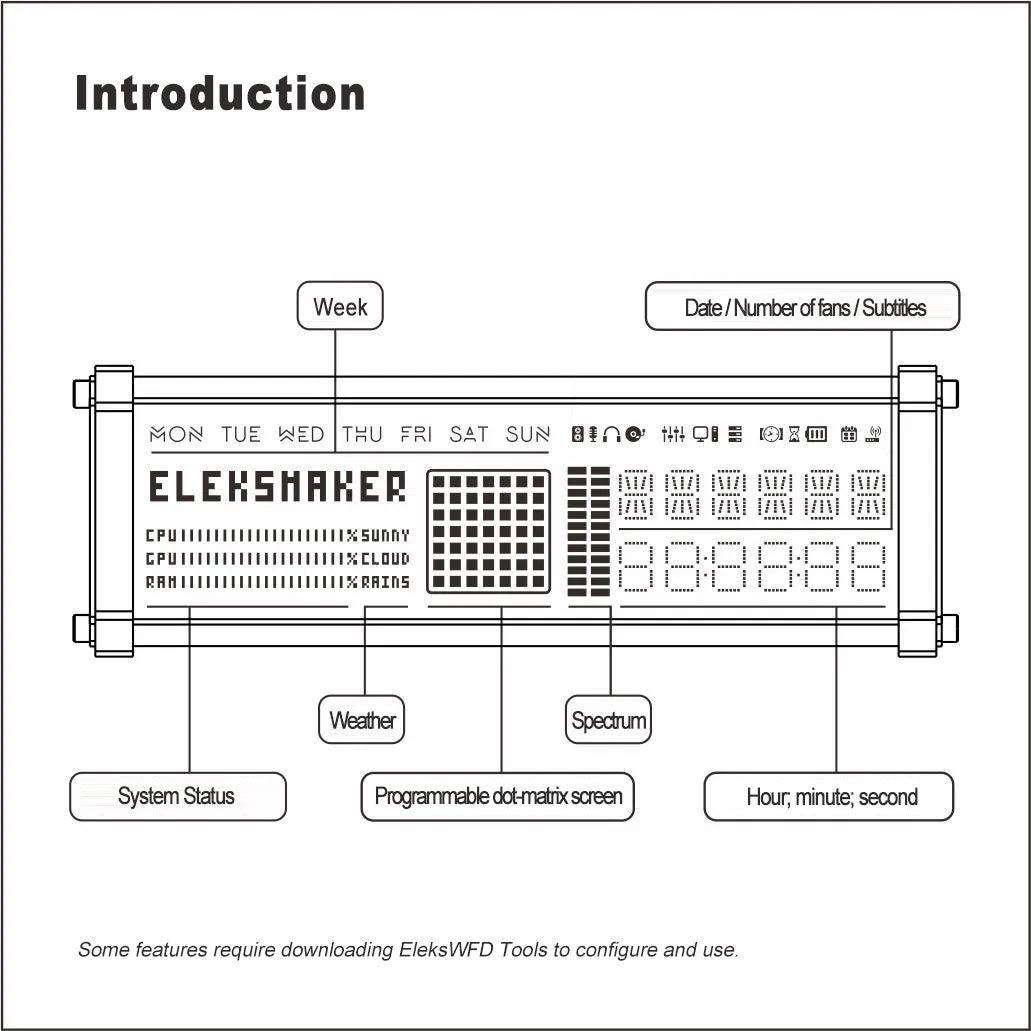We have recently released optimized new clock firmware based on user feedback of Gen2's EleksTube IPS&Pro.
Release Notes [Ver 2.10]
1, The new firmware restores the menu function of Gen1, which you can access by long pressing the [Power: D-Key] button. In the menu, you can adjust the clock's time, the time zone, switch on/off the NTP networking function, etc.
2, Performance Optimization
3, Fixed a display bug caused by weather data.

How do I update the firmware?
First, make sure your clock version is Gen2 (EleksTube IPS Gen2, N6 Gen2, Versions that support NTP Wi-Fi synchronization). GEN1 CANNOT UPGRADE THE FIRMWARE, AND WILL MAKE THE DEVICE BLACKOUT.

If you don't know your EleksTube clock version, please restart your clock. After the clock is powered on and completes the self-check, it will display a green code waterfall animation of The Matrix. This means that your clock version supports this firmware update.

- Connect Gen2 EleksTube IPS Clock to your computer (PC) and open the EleksTube.exe client.
- Verify that the client is connected to the clock with the green icon.
- Click "Device INFO."
- Click "Upgrade" and open the downloaded bin firmware (Download) We recommend storing the bin file in your desktop directory.
- At this time, the computer will display the progress of the upgrade. Note that at this time, do not disconnect the clock or exit the program.
- The clock will automatically restart after the upgrade is complete. When the clock displays the time screen again, the upgrade is complete.
// CAUTION, THE ELEKSTUBE IPS CLOCK WITH GEN1 FIRMWARE CAN NOT BE UPGRADED.//
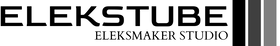



![EleksTube IPS&Pro Gen2 Firmware Release Notes [Ver 2.10] - EleksTube IPS Global - EleksMaker](http://elekstube.com/cdn/shop/articles/elekstube-ipsandpro-gen2-firmware-release-notes-ver-2-10-elekstube-ips-global-eleksmaker.png?v=1666146780&width=1500)