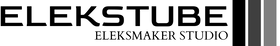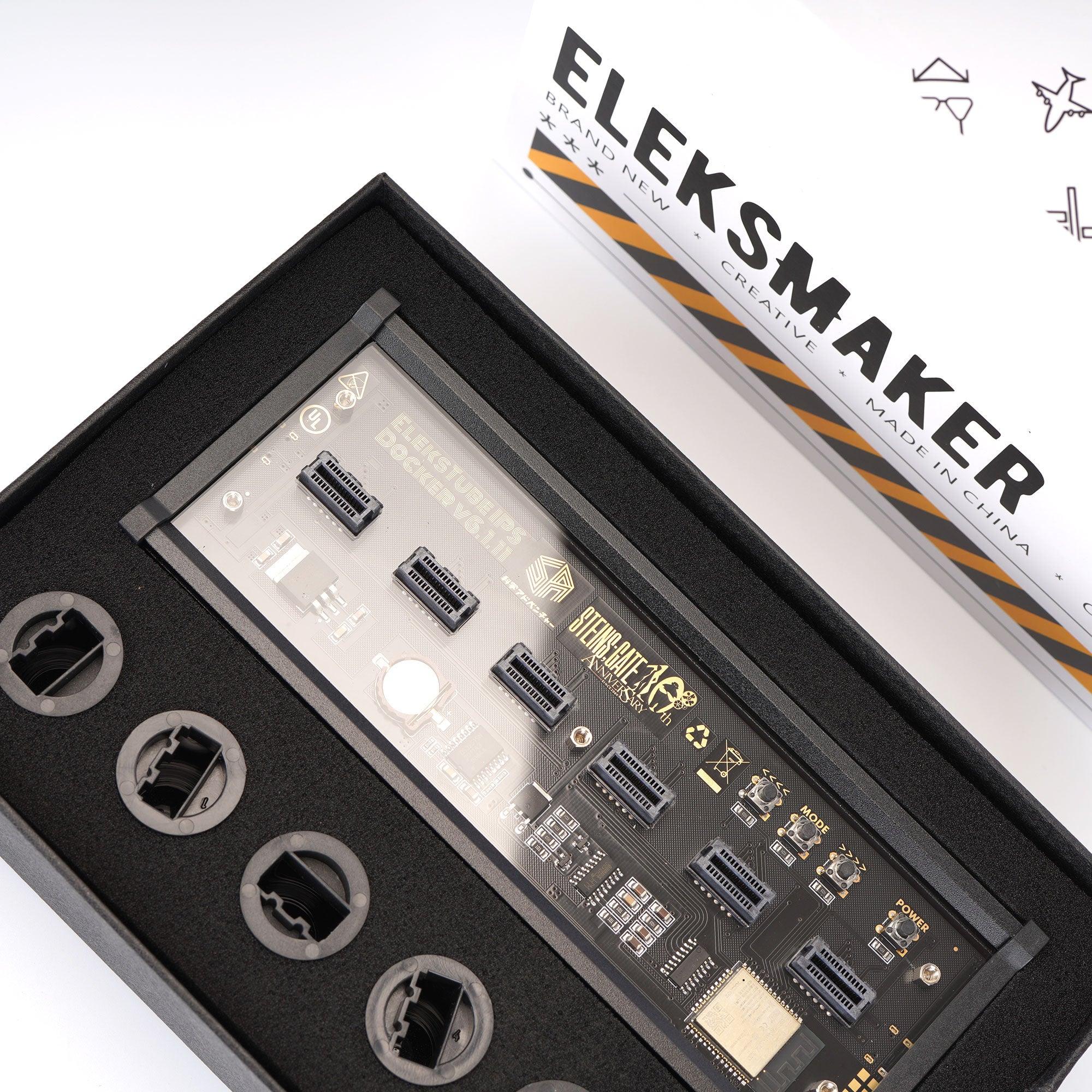Recently many users feedback that the clock does not work after uploading a custom or built-in image using the clock update program IPS Tools.
There are usually only two reasons for encountering this situation.
1, synchronization of the custom image specifications do not meet the requirements, you can use the program's built-in image resynchronization to the clock to solve the problem.
2, if using the program built-in image to replace still lead to a black screen, please contact the seller you bought, you may get a fake product.
Recently, counterfeit products have appeared on the market, so please be careful when purchasing.